Finish the signing process
To complete the process, it is necessary to have signed the document at least once. Then, the Finish button may appear based on the onlyFinishWhenEveryoneSign configuration parameter:
- If
false(default), the finish button will appear after the first signature is made - If
true, the finish button will appear after as many signatures have been made as signers were declared in the document upload (signersfield on thePOST /documentsrequest of [MobbSign Server API](/ docs/mobbsign-server/mobbsign-server-getting-started))
Check Use MobbSign Web for a full description of how to create a MobbSign Web instance
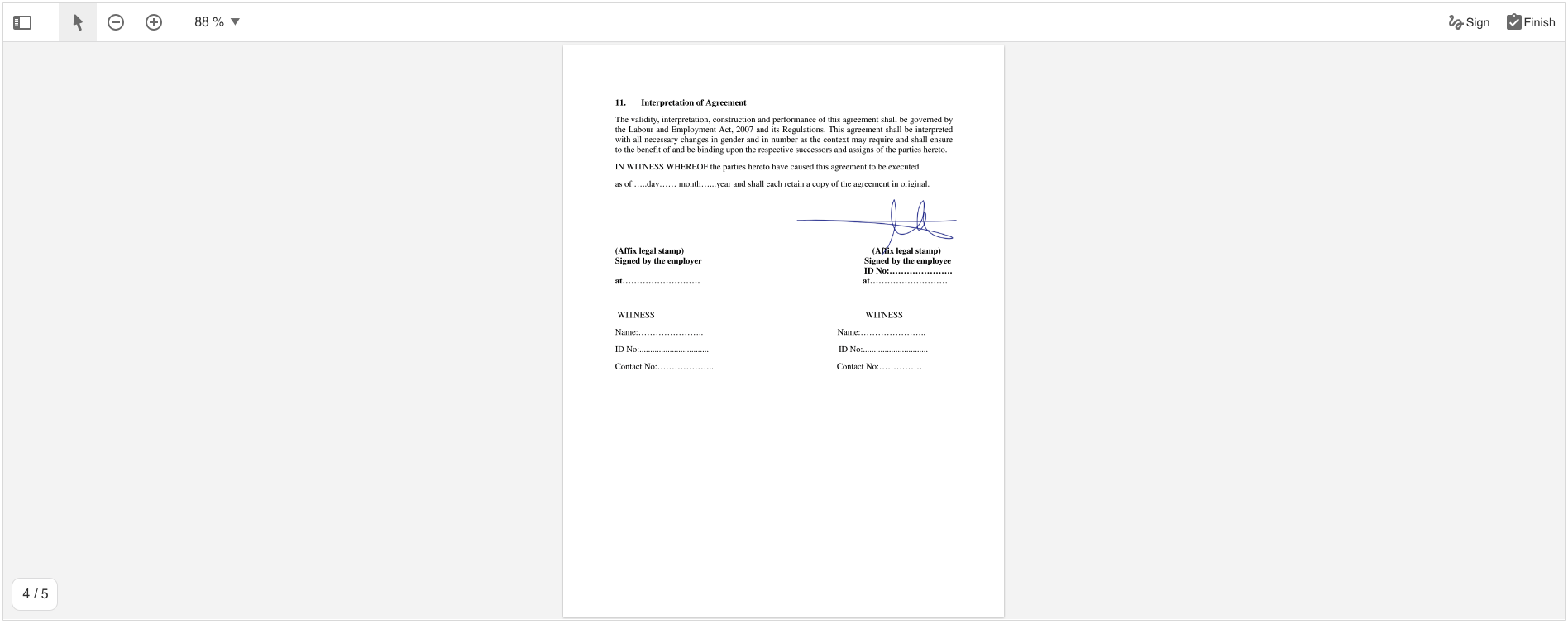
You can subscribe to onDone listener to be notified when the Finish button is clicked and the signing process is done. This is a good time, for example, to download the document using the GET /document/'documentId'/content of MobbSign Server API
Check Listening events for a more detailed description of listeners to subscribe in MobbSign Web
