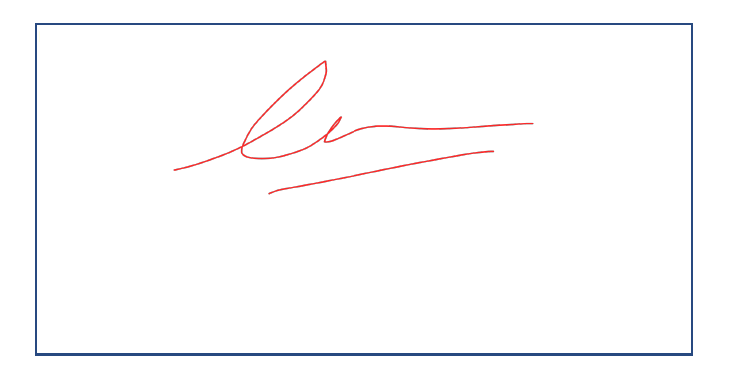Customize signature stroke
Since version 2.1.0 of the MobbSign Web component, it is possible to customize the color and width of the signature stroke.
To achieve this, you need to define the customization object into the MobbSign configuration object, with the following structure:
const config = {
// Rest of parameters
customization: {
...,
stroke: { width: 2, color: '#fa2929' }
}
};
new MobbSign(config).then(mobbsign => {
console.log("This is my initialized MobbSign instance", mobbsign);
});
Where width is the stroke width (1 by default) and color is the stroke color, HEX format. The default signature stroke color is #1E1E99.
An example
The result of signing with the above customization is the following: