Quick Start Guide
Introduction
This quick guide will help integrators get started with the MobbScan API in a simple and efficient way. The essential steps covered are:
- Request API credentials (API Key and API Secret)
- Obtain an authentication token
- Start an onboarding process
- Retrieve process information
Sequence Diagram
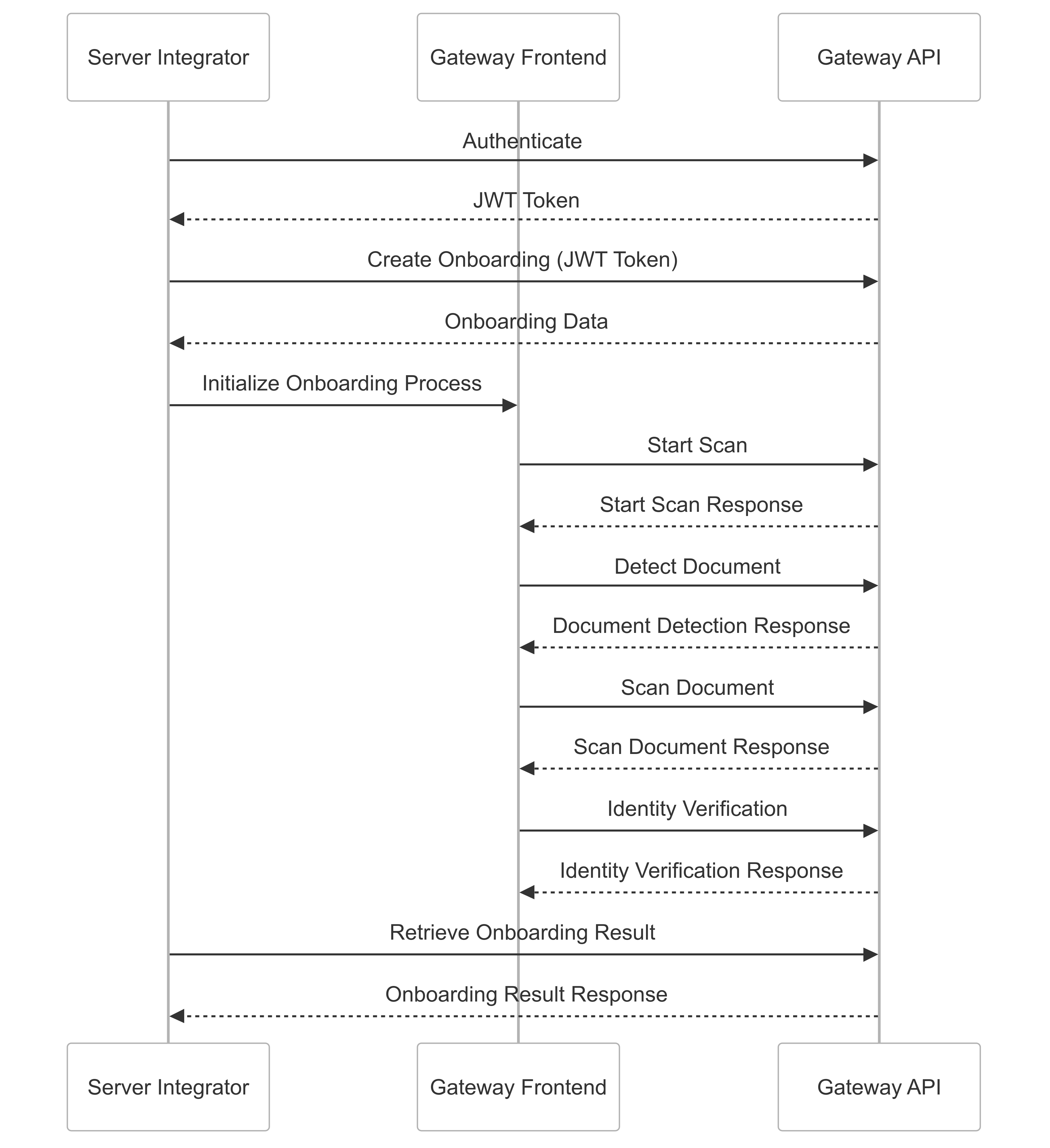
1. Request API Credentials
To get started, request your API credentials (API_KEY and API_SECRET) from our support team.
2. Obtain an Authentication Token
Every API request requires an authentication token. You can obtain it using the following cURL example:
curl --location 'https://{GATEWAY-HOST}/auth/token' \
--header 'Content-Type: application/json' \
--data '{
"api_key": "YOUR_API_KEY",
"api_secret": "YOUR_API_SECRET"
}'
The server will respond with:
{
"access_token": "your_token_here",
"expires_in": 900
}
3. Start an Onboarding Process
Once you have the token, you can start an onboarding process.
curl --location --request POST 'https://{GATEWAY-HOST}/onboarding/token' \
--header 'Authorization: Bearer YOUR_ACCESS_TOKEN' \
--header 'Content-Type: application/json' \
--data '{
"countryId": "ESP",
"docType": "IDCard",
"redirectUrl": "https://example.com/redirect"
}'
The response will include the scanId and the url for redirection:
{
"scanId": "123e4567-e89b-12d3-a456-426614174000",
"onboardingUrl": "https://{GATEWAY-HOST}/ui/start?onboardingToken=123e4567-e89b-12d3-a456-426614174000"
}
4. Retrieve Process Information
You can check the process status using the provided scanId:
curl --location --request GET 'https://{GATEWAY-HOST}/mobbscan-agent/getVerificationProcessData/123e4567-e89b-12d3-a456-426614174000' \
--header 'Authorization: Bearer YOUR_ACCESS_TOKEN'
Next Steps
- Check the full documentation for more details on the endpoints.
- Contact support if you have any questions or issues with integration.
