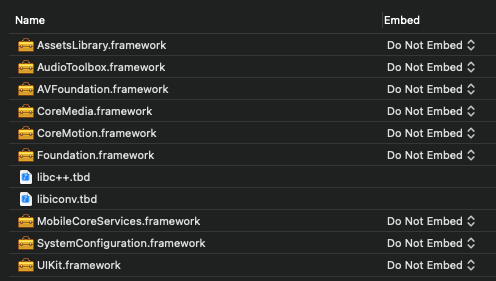Migration from an older SDK version to v2.19.0
Configuration steps
First of all, please take a look at this page.
In the v2.19.0, the third-party libraries that MobbScan uses has been taken off the SDK, so you must add them to your project. The frameworks you need to add are opencv2.xcframework and TensorFlowLiteObjC.xcframework. You will find them in the third-party folder of the SDK zip.
On the other hand, some of the previously required native frameworks can be unlinked. These are the frameworks you can get rid of: