Configure the SDK
Include the SDK framework (
MobbSignSDK.framework,MobbSignSDK.bundle,MobbCommons.framework,PDFNet.frameworkalong withTools.framework) from the libs folder of the zip in your project by copying it to a folder within your project and then drag and drop it to your project tree in XCode.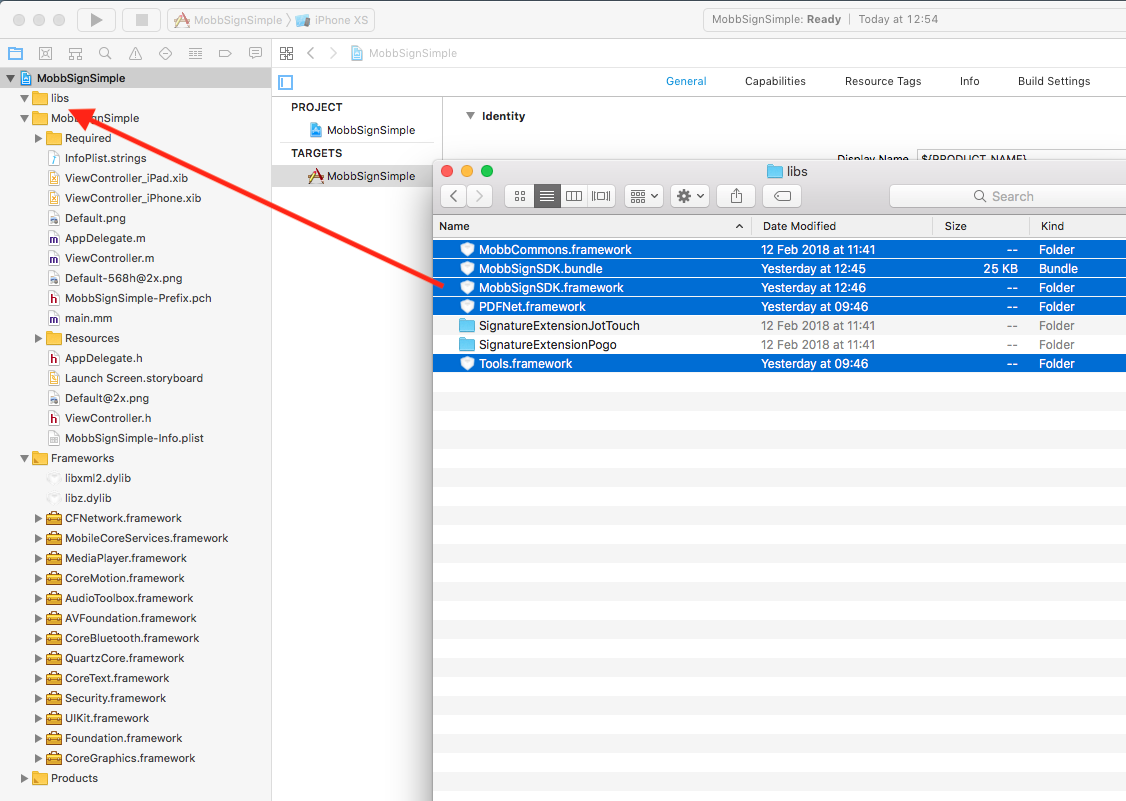
Add PDFNet.framework and Tools.framework to the Embedded Binaries section of your target:
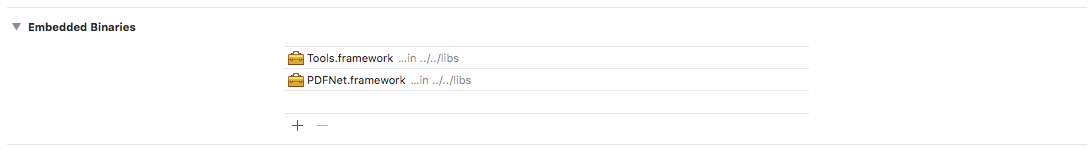
Add the following frameworks to your target link libraries:
- UIKit.framework
- Foundation.framework
- CFNetwork.framework
- CoreGraphics.framework
- CoreText.framework
- QuartzCore.framework
- Security.framework
- libz.dylib
- libxml2.dylib
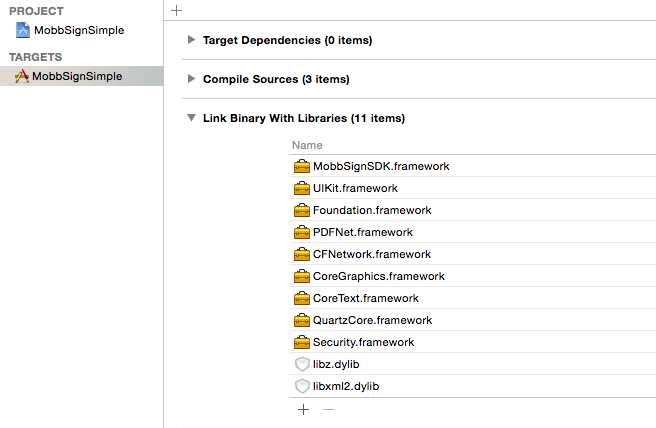
Add the
-lstdc++,-lsqlite3and-ObjCflags to the Other Link Flags option on your project Build Settings.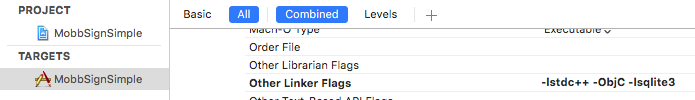
In your target's build phases, add a new run script phase (by clicking on the '+'), and add the following script:
bash "$BUILT_PRODUCTS_DIR/$FRAMEWORKS_FOLDER_PATH/PDFNet.framework/strip-framework.sh"Create your MobbSignView in your ViewController.
- (void)viewDidLoad { [super viewDidLoad]; CGRect wholeWindow = [self.view bounds]; MobbSignView* mobbSignView = [[MobbSignView alloc] initWithFrame:wholeWindow]; [self.view addSubview:mobbSignView]; }Alternatively, you can customize the MobbSignView by setting up a customization dictionary and using it on the initialization:
- (void)viewDidLoad { [super viewDidLoad]; CGRect wholeWindow = [self.view bounds]; NSMutableDictionary * customDict = [[NSMutableDictionary alloc] init]; [customDict setObject:[UIColor redColor] forKey:kMobbSign_SIGNATURE_STROKE_COLOR]; MobbSignView *mobbSignView = [[MobbSignView alloc] initWithFrame:wholeWindow customizationDictionary:customDict]; }If you are using iOS 13 or above please make sure to configure the presentation style of the ViewController that contains MobbSign to fullScreen:
[viewController setModalPresentationStyle: UIModalPresentationFullScreen];
