Customization: Feedback Messages
Overview
MobbScan guides the user with some feedback messages throughout the different detection processes.
The SDK comes with default values for those messages (both English and Spanish) but it also brings you the chance to customize them.
How-To Customize Messages
In order to change the messages you must provide your application with files to specify the new values. You might want to change one or many of them as best suits your application. To achieve this you will add the files as follows:
Create a
strings.xmlfile within theResources > valuesfolder of your application's Android subproject. Place the file within the proper language folder. You may need to create a new foldervalues-xxfor your location.Make sure you set
Always copyforCopy to output directoryproperty in file's Property tab:
| Step 1 | Step 2 |
|---|---|
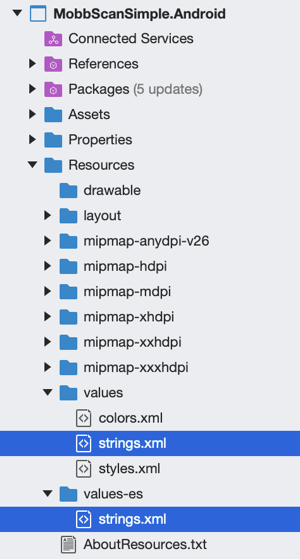 | 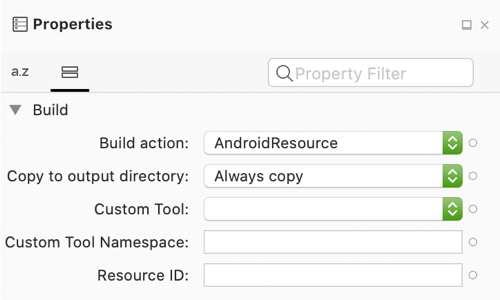 |
Create a
Localizable.stringsfile within theResourcesfolder of your application's iOS subproject. Place the file within the proper language folder. You may need to create a new folderxx.lprojfor your location.Make sure you set
Always copyforCopy to output directoryproperty in file's Property tab:
| Step 1 | Step 2 |
|---|---|
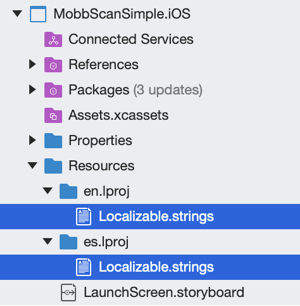 | 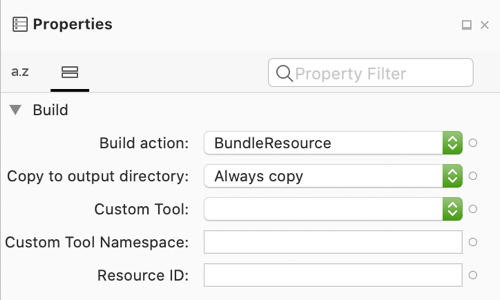 |
Feedback Messages
Below you can see the list of all messages used at some point of the processes. Please, note that you may not see all of them as they might not be used in your use case.
Document Detection
| Key | Value |
|---|---|
mobbscan_preparing_capture | Preparing capture, hold on… |
mobbscan_searching_borders | Searching for document borders |
mobbscan_searching_borders_back | Searching for document borders (BACK side) |
mobbscan_searching_borders_front | Searching for document borders (FRONT side) |
mobbscan_searching_pdf417 | Searching for PDF417 code in document |
mobbscan_dialog_scanning_title | Scanning in progress |
mobbscan_dialog_scanning_msg | Extracting your document information. Please, wait… |
mobbscan_document_too_far | Document is too far from the frame. Please place it within the edges. |
mobbscan_dark_frame | Lighting is too dim. Please improve your lighting conditions. |
mobbscan_sparkly_frame | Reflections or sparkles on the document. Please slightly modify its position. |
mobbscan_out_of_overlay | Document is outside of the frame. Please place it within the edges. |
mobbscan_overexposed_frame | Lighting is too bright, please slightly modify its position |
mobbscan_bad_td2 | Detected document is not valid. |
mobbscan_bad_front_td1 | Detected front side of the document is not valid. |
mobbscan_bad_back_td1 | Detected back side of the document is not valid. |
mobbscan_bad_td3 | Detected passport is not valid. |
Face Detection
| Key | Value |
|---|---|
get_closer | Get closer |
get_farther | Get farther |
no_face_detected | No face detected |
please_smile | Please smile |
stop_smiling | Stop smiling |
turn_to_center | Look straight ahead |
it_not_centered | Place your face within the silhouette and look straight forward |
Document Detection
| Key | Value |
|---|---|
mobbscan_cancel | Cancel |
mobbscan_preparing_capture | Preparing capture, almost there... |
mobbscan_searching_borders_one_side | Looking for the edges of the document |
mobbscan_searching_borders_front | Looking for the edges of the document (FRONT side) |
mobbscan_searching_borders_back | Looking for the edges of the document (BACK side) |
Face Detection
| Key | Value |
|---|---|
GET_CLOSER | Get closer, please. |
GET_FARTHER | Get Farther |
NO_FACE_DETECTED | No Face Detected |
DO_NOT_SMILE_YET | Do not smile, yet |
PLEASE_SMILE | Please Smile |
STOP_SMILING | Stop Smiling |
SMILE_DETECTED | Smile detected! |
CHANGE_YOUR_POSITION | Change your position |
FACING_RIGHT_TURN_TO_CENTER | Look straight ahead |
FACING_LEFT_TURN_TO_CENTER | Look straight ahead |
CENTER_YOUR_FACE_IN_SILHOUETTE | Place your face within the silhouette |
